How to Disable CMD on Windows
Disable CMD in your PC
Step 3: Do as Shown in Image.
Thats iT!
Keep reading at mypcethics.blogspot.com
- Sometimes you Need CMD (Command Prompt) as Disabled to stop some evil Guys (Frnds or Crazy Students in Schools and College`s)
Step 1: Click Start then Run(WINKEY + R) and type "gpedit.msc" without quotes.
Step 2: User Configuration >>> Administrative Templates >>> System >>>
Prevent Access to Command Prompt
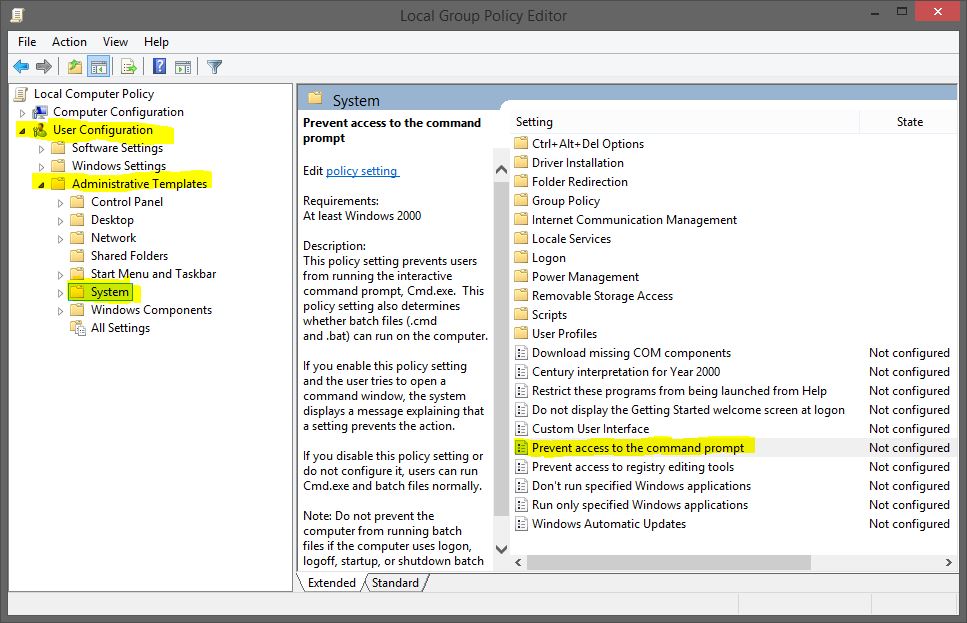 | |
| Open, Prevent Access to the Command Prompt >>> Enabled. |
Step 3: Do as Shown in Image.
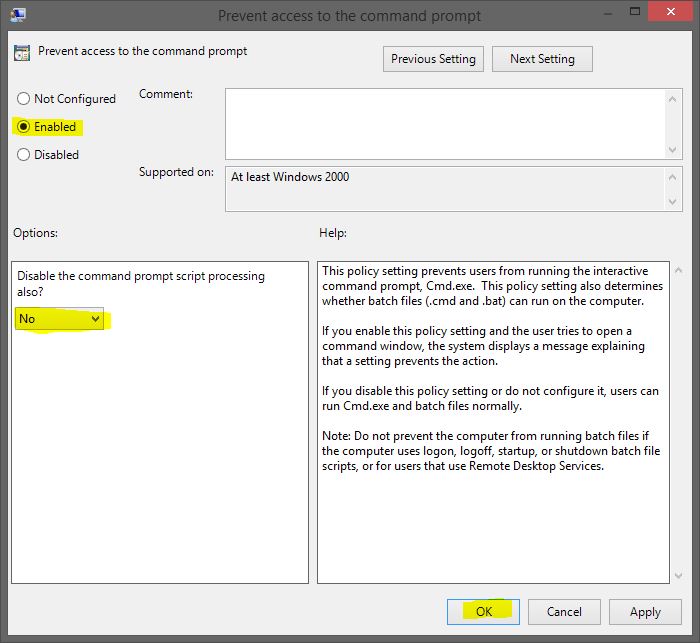
Be sure to Select NO for Script Processing and OK.
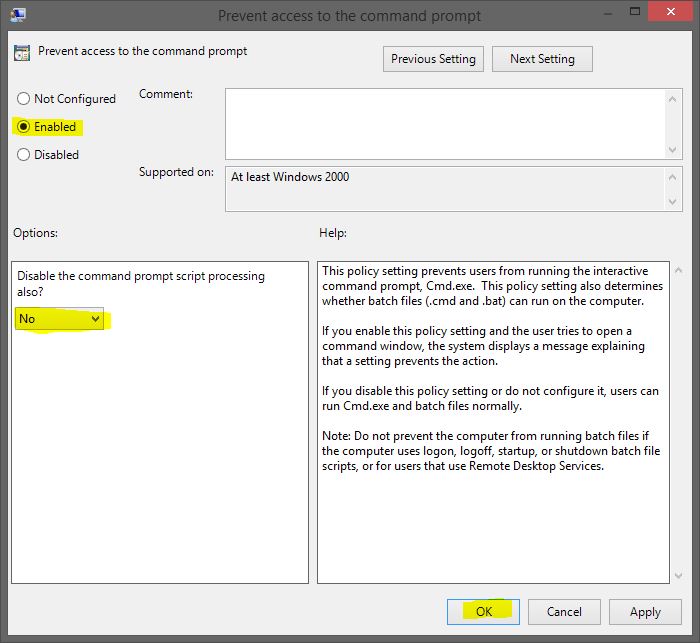
Thats iT!
Now Goto RUN >>> type CMD >>> You will get as shown below!
 |
| To get Again Access to CMD >>> set as NOT CONFIGURED in STEP 3 |






No comments: