Hiding files in a Photo!
Requirements:
1.winrar
2.an image :)
Step1:
Open a image example:-
Choose a file to be hidden
Step2:
Convert the file in to winrar
this would be look like this:
Step3:
open cmd:
Step4:
type:
copy /b "path of the image.jpg"+"path of the winrar" newname.jpg
Step5:
Goto user folder and see your copied file
when you open the image in image viewer you can see only image but see STEP 6...
Step6:
Now,
Open image with winrar
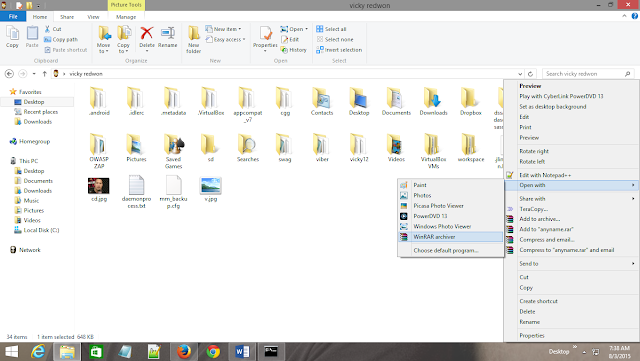
There you can see your hidden file:
Thus,how it is successfully hidden.
Thank You!!!
Follow For More Updates......
1.winrar
2.an image :)
Step1:
Open a image example:-
Step2:
Convert the file in to winrar
this would be look like this:
Step3:
open cmd:
Step4:
type:
copy /b "path of the image.jpg"+"path of the winrar" newname.jpg
Step5:
Goto user folder and see your copied file
when you open the image in image viewer you can see only image but see STEP 6...
Step6:
Now,
Open image with winrar
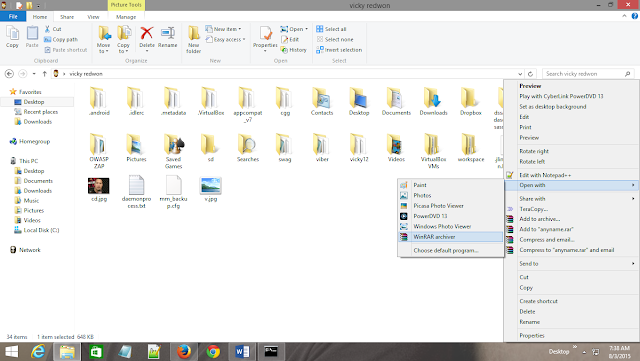
There you can see your hidden file:
Thus,how it is successfully hidden.
Thank You!!!
Follow For More Updates......













No comments: